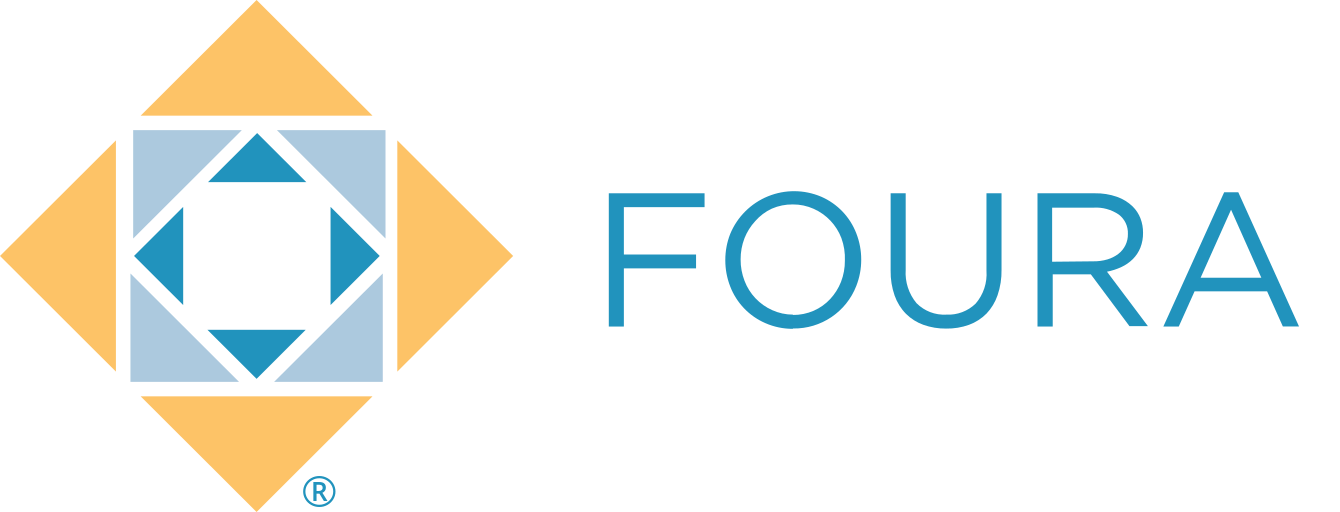January 21, 2022
Summary: In this release, we made significant changes to our Report Manager to improve usability and accessibility to the report details. We also added a Delivery Confirmation Email and a show PO on Schedule features. We squeezed in some maintenance tasks to ensure compatibility and performance for the long haul. And finally, we also laid the groundwork for KPI Management, which will be leveraged in our upcoming User Dashboard release.
- Fixed an issue where the Sales Lead Stage was not being updated when a Sales Invoice was released or being revised
- Fixed an issue with multiple customer returns on the Sales Invoice. The prior returns Sales Invoice number appears as the default for another customer’s Sales Invoice.
- Fixed the Purchase History by Supplier, supplier group by filter is now sorting correctly.
- Fixed a potential error “string or binary data would be truncated” when browsing schedule
- Fixed sort order on the Purchase History by Supplier Report
- Updated the Remit Name to always print in uppercase on printed checks
- Updated the Payee Font to 14 pt Arial on printed checks, per customer bank request for Positive Pay
- Updated the Report Manager to display the generated report next to the input controls. Allowing users to view the filter results quickly and be able to make any necessary changes
- Updated the Report Manager filters to include drop-down combo lists, eliminating unnecessary data entry and saving time
- Updated the Report Manager filters to use established Named Date Ranges, making it easier for users to hone into data with pre-established named date ranges
- Updated the Report Manager filters with Autosuggest text editor fields to have a visual indicator, making it easier to identify this popular feature on any given form
- Updated the Quote Report, will now suppress address block if the address is a single dash “-“
- Updated the Browse Customer Form (BCS) to include Average Paid Days (AvgPaidDays), Default Terms (DefTerm), and Term Due Days (TermDays) fields
- Updated the Item Sales Report to use a Business Unit (branch) filter
- Updated the Sales Performance Report, where hovering over Item Number and Customer Code will display the affiliated name via a tooltip
- Updated the Employee KeyChange function to include Drivers (Delivery Confirmation Email)
- Updated the Pick Ticket Form (PCK) with the Delivery Confirmation Sent Date field (when emailed) and a Delivery Confirmation Sent (date) field – when successfully sent
- Updated the Pick Ticket Form (PCK) with a Delivery Confirmation Email Button that is enabled when the Pick Ticket is completed
- Updated the Carrier Services Form (CSV) making the Service “Days” field visible and editable. Entries default to zero days (equals same day delivery) and should be reviewed for accuracy and used on Pick Ticket Delivery Confirmation Emails
- Updated 155 Column Chooser Usage Notes
- Added a Delivery Confirmation Email Template named “DeliveryB,” which can be edited via System>Setup>Email Templates (EMT). The Delivery Confirmation Form is enabled on the Pick Ticket Form (PCK) once a Pick Ticket is Complete
- Added a new Employee Group (EMG) called Driver. The driver name may be selected on the Email Delivery Confirmation Form to personalize the email notification when company resources are being used for delivery
- Added a “show on schedule” option for open and due-in Purchase Orders.
- Only include lines where the PO ShowOnSched box is checked
- Only Include lines with a status of Released or Revising
- Events on Scheduler will represent the due-in date for lines on different dates
- Exclude any PO lines that are Receipt Complete
- Restrict new scheduler events, where the due date is beyond 60 days past due
- Added an Invoice Calculations Table to improve Browse Sales Invoice Form (BSI) performance
- Added a Sales by Product Family Report, that provides drill-in capabilities to the Browse Sales Invoice Form (BSI) and automatically queries and presents the data for management support.
- Added the Product Family and Family Name to the Browse Sales Invoice Lines Form (BSL)
- Added the Key Performance Indicator (KPI) Framework and Management Form for future release
- Added fiscal year aware Named Date Range parameter to all reports with From/To date filters
- Added Business Unit parameter to Item Sales Report (all layouts)
- System maintenance, Infragistics updated to 21.2
- System maintenance, we enabled Infragistics Enhanced DPI Scaling throughout FOURA
- System maintenance, Avalara updated to version 21.12
- System Maintenance, updated Avalara Tax Codes and Zip RatesSystem Maintenance updated the Washington State Tax Jurisdictions and Rates from the Washington State Department of Revenue