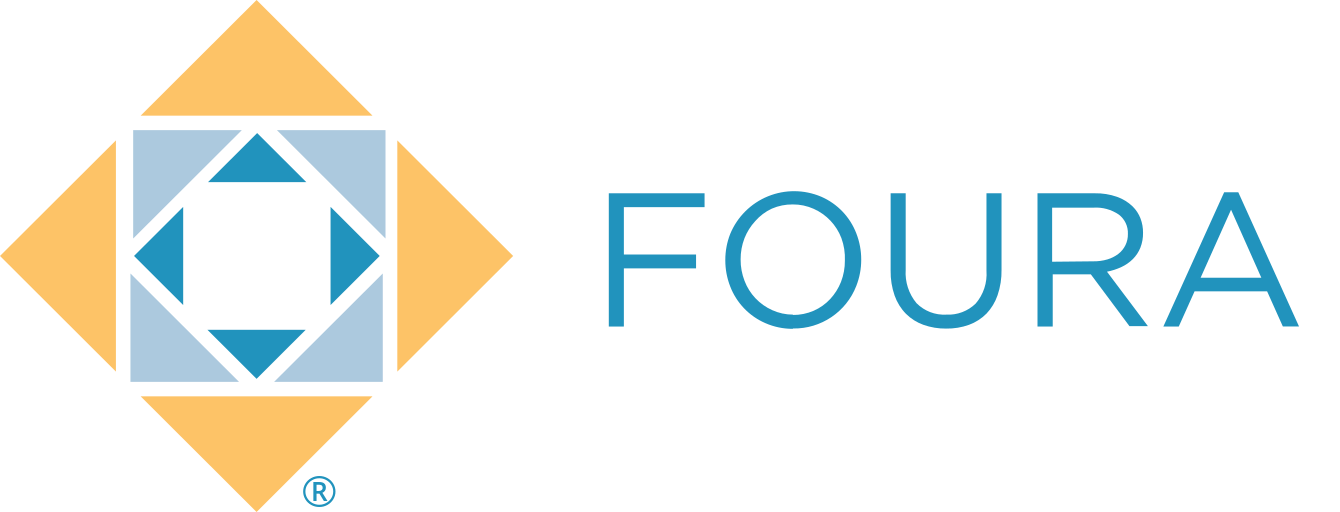Summary: We squashed a few bugs and made several adjustments that will improve usability throughout FOURA
- Fixed the print preview and email Sales Order PDF reports to reflect different Business Unit (branch) addresses
- Updated the Quote Form, so it is now editable on a Sales Order and will synchronize with the pre-existing Quote
- Updated the Sales Order Form to allow the Quote Number to be manually entered instead of selecting it from a list. The entry must be valid.
- Updated the Sales By Month Report to organize details by the Business Unit (branch) Cost Center
- Updated the Sales By Month Report that now excludes holidays in the Holidays Form and uses working days to calculate Straight-line projections
- Updated the Sales Order Form, so when the Project is changed on the Sales Order Header, the matching project lines will update the corresponding Sales Order Lines details.
- Updated the Sales Order Form to default the related customer information when a project is selected on the Sales Order Form header.
- Updated FOURA so that a project permits the importation of negative hours in accounting format (I.E., parens)
- Updated the Project Tasks to be limited to tasks defined in the TaskCode Possible Values List (control).
- Updated the Warehouse table to audit\record changes
- Added the won/lost field to Quote Line and associated Browse Quote Form. The field accepts free text, up to ten characters.
- Added a new grouping/layout for Item Sales Report, which organized the details by Product Family or Business Unit (branch) and Product Family.
- Added a new grouping/layout for the Customer Sales Report, which organizes the information by Business Unit (branch) where applicable.
- Added a “holiday” button to Scheduler, displaying only those with permissions to edit the holiday’s table.
- System Maintenance, Avalara updated to v21.7.1