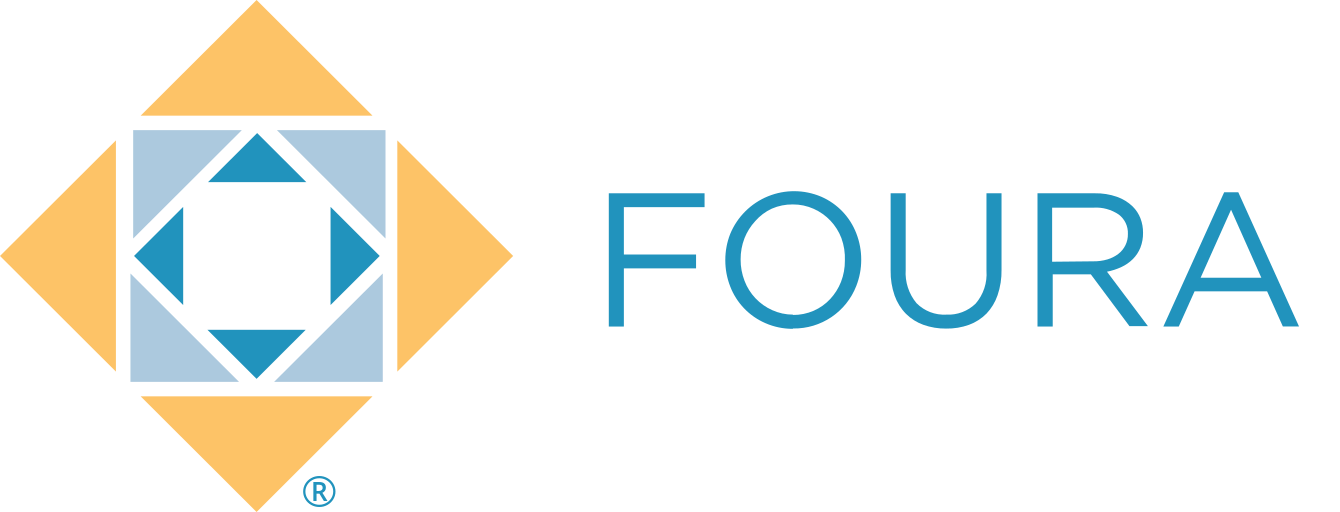October 9, 2020
Summary: This was the second planned release following v1.2.4.4, which really focused on taxation and supporting forms and their controls.
- Fixed the Sales Quote Form to reference the User Preference to use the Open All Forms Blank setting.
- Fixed the signage (reversed) on the Sales Tax Report, when displaying the State, County and City tax rates
- Updated the Sales Quote Form, so the quote line uses the Autosuggest box when entering the Item Number. Begin by entering either part of the Item Number or the Item Description.
- Updated the Sales Quote Print dialog to remember the last Quote Print Form size
- Updated the Document Library and Possible Values List menu icons to the System, Maintenance sub-menu page
- Updated the Sales Quotes, Sales Order and Sales Invoice Forms to default to use the address tax method to determine the tax
- Updated the Sales Quotes, Sales Orders and Sales Invoice Forms to update the tax rates when the Ship-To changes
- Updated FOURA so that when an Avalara AvaTax License is enabled, the address rate lookup API is now called when adding a Sales Order or Sales Invoice
- Updated the Sales Order Line and Sales Invoice Line Taxable fields to be read-only. These are driven by the source documents tax settings and override settings.
- Updated the Avalara AvaTax transactions to be overridden to force $0 tax on lines where the Tax Override Flag (TaxORide) is checked on the Sales Order Lines and Sales Invoice Lines Forms.
- Updated the Sales Quote to look up the Tax Rates when copying the Customer Bill-To Address to the Shipping Address
- Updated the Sales Order Invoice Form, when a manual invoice date now sets invoice date for new Sales Invoice
- Updated the Sales Invoice Form, when there is a Ship-To change the Tax Exempt and Tax Entity/Use Code will be updated
- Updated Avalara’s address rates API sync to be called, whenever the Sales Invoice Ship-To is changed
- Updated the Sales Quote Header, to fill-in the governing Sales Promotion when the corresponding Discount is selected
- Added a Tax Locations Browse Form to the Accounting/Finance, Support sub-menu page
- Added the Tax Location Code and Tax Rate Method to Addresses Form
- Added the Tax Codes Form to the Accounting/Finance, Support sub-menu page
- Added the systemic Tax Location lookup to Address Form for Washington State addresses
- Added auditing for Scheduled Events
- Added the TaxEntity/UseCode override to the Shipping Tag on the Sales Orders Form
- Added a Tax Override (TaxORide) Flag to Sales Order lines and Sales Invoice lines for situations where there is no tax to be collected. Select the checkbox and the line will be tax exempt.
- Added a Discount Name and Expiration Date to line notes on the Sales Quote Report on Standard and ALPD layouts
- Added a Tax Override Rates (ORide Rates) select box to the Sales Invoice Lines Form for Avalara AvaTax customers. When selected, FOURA will send the document tax rates and tax amounts to Avalara
- Added Use Coordinates (UseCoords) selector to Browse Sales Orders and Browse Sales Invoices
- Added a Browse Quote Lines Form
- System Maintenance, the Avalara AvaTax API was updated to version 20.9.0