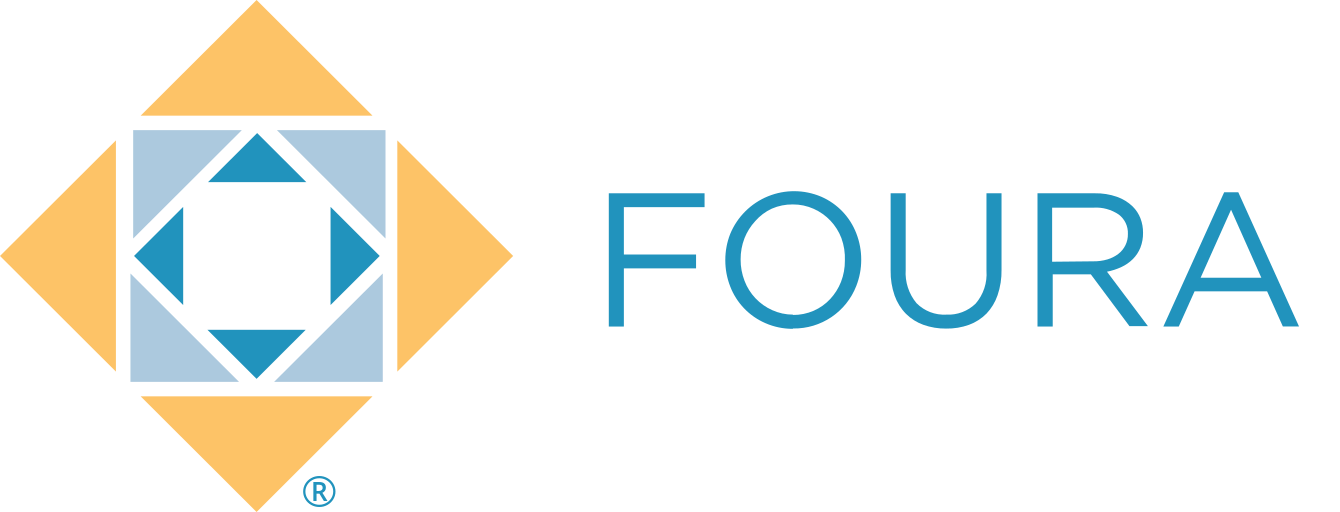Summary: This release required some heavy lifting, providing numerous enhancements to the Financial Reporting and the Sales Quote workflow.
- Fixed the Prior Year Gross Profit calculation on Project In Process Report
- Fixed the Billing Remaining calculation on Project Summary Report
- Fixed the line numbering on the Quote Report, where sublines exist.
- Fixed the formatting of the Quantity field on the Orders Tab of the Projects Form.
- Updated the Global Variables by removing quote controls and moving them to the Quotes Type Form.
- Updated the process of a build when the cost is $0. The build will use the item’s standard cost to complete the build.
- Updated the Quote Report layout with the report format controlled by the Quote Type Setup.
- Updated the Business Unit (branch), which now gets set when creating a Sales Order from a Quote
- Updated the Invoice Lookup to favor non-canceled first, then display the most recent invoices (ALPD Installation Report)
- Updated the attached images, which will now be auto-rotated upright based on embedded EXIF data (ALPD Installation Report)
- Added the Terms and Conditions to the Quote Type Form. This functionality allows each Quote Type to have its own set of Terms and Conditions printed at the bottom of the Sales Quote.
- Added the Estimator Tab to the Quote Header, displayed when “Show Estimator” is set in Quote Type
- Added a New Bid Quote Report
- Added the Business Unit (BUnit) to Quote Header
- Added the “QUOTENO” Tag to the Quote Email and changed default Quote Email Subject Line to use Quote Number versus ID
- Added the Quote Type table and associated support form
- Added a release validation condition to the Sales Quote Line Item Description. It cannot be blank or have a question mark (?)
- Added the period “Fiscal Year” functionality in FOURA. The Fiscal Year Start Month (FYStartMonth) can be specified in the Global Variables Form as months 1-12 in the FYStartMonth field. The Fiscal Year is defined in the Posting Periods Form, found in Accounting/Finance, General Ledger sub-menu.
- Added the Fiscal Year to the default Financial Periods drop-down menu.
- Added a Cost Center filter the Financial Reports header
- Added an Income Statement Account Report
- Added an Income Statement Account w/Budget Report
- Added a Prior Year with Variance checkbox that can be selected when selecting details before generating any of the Income Statement Reports
- Added more detailed error messages when an Invoice could not be found (ALPD Installation Report)
- Added a shipment weight to the Warehouse Transfer Line and Header areas
- Added a size/position memory for inventory transaction forms
- Added the size memory for Manual Order Invoice dialog
- Added a new Global Variable SIUseCompAddress to force company address on all Sales Invoices