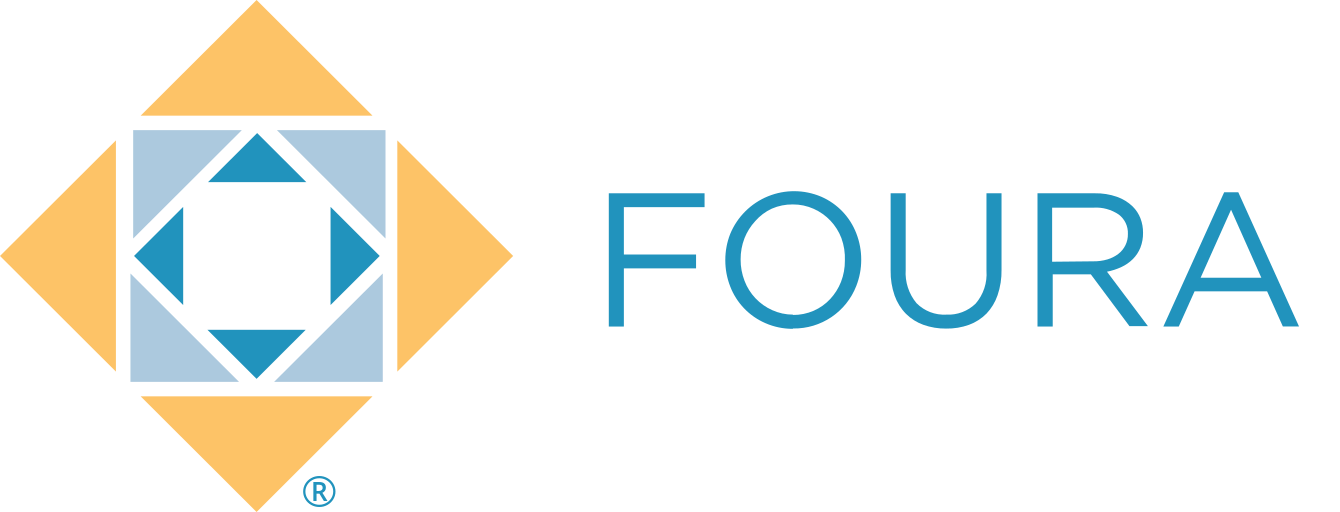February 21, 2021
Summary: This was a milestone release, as we switched reporting tools. We’ve fixed a few things that we discovered and delivered numerous enhancements that improve visibility into essential processes within the release.
- Fixed an issue on the Item Master where the HazMat Code changed when UPC was entered
- Fixed an issue where the Group By box on grids is sized incorrectly for high-DPI users
- Fixed an inconsistency with the taxable value when adding new Purchase Order Lines
- Fixed the Sales Invoice Form, where canceled invoices were not filling in project code in sub-ledger
- Fixed an issue with the Key Change for Item Numbers
- Fixed an issue where the Accounts Receivable Aging wasn’t presenting updated details after revising cash receipt to a non-AR account
- Updated the 1099 types to reflect tax form changes for 2021
- Updated the Report Manager and reorganized the tabs and layout
- Updated the Autosuggest Control for the Customer Field on both Accounts Payable and Accounts Receivable Aging Forms
- Added the Sales By Month and Sales By Day Reports to the Report Manager
- Added the Sales Management Reports for Promotions, Sales Funnel, Sales Overview, Pricing, and Customer Care.
- Added a maximum text length and characters remaining to Note Fields and Pop-ups
- Added the Projects In Process and Projects Completed Reports
- Added a SortKey to the Order Types Form
- Added the Key Change for Project Codes. A project code can be updated in one place and replicated throughout FOURA.
- Added the Customer Care Stage to the Browse Orders Form
- Added the Warehouse column to the Browse Sales Invoices and Browse Sales Invoice Lines
- Added a Customer Pop-up Message for Sales Leads
- Added the Phone Field to the contact drop-down on the Sales Order Entry Form
- Added the Zoom feature to the Customer Holds Field on the Browse Customers Form
- System Maintenance, we updated Infragistics to version 2020.2
- System Maintenance, we updated Avalara AvaTax to v21.1.1
- System Maintenance, we enhanced reporting functionality across the board now that we are using Telerik Report Designer.