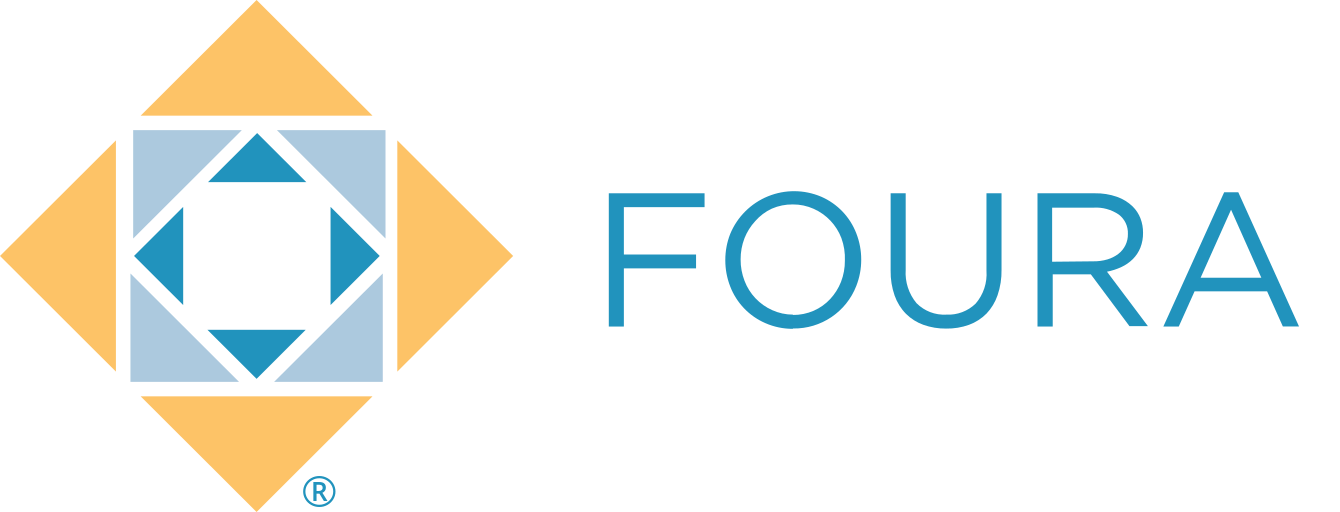Summary: This release provides Expense Reporting and some minor adjustments to improve overall workflow efficiency
- Updated the default filter for Browse Suppliers and Browse Customers to “Active”
- Updated the Logon Form to respond to the use of the Enter key
- Updated the AP Invoice, so when changing the tax percentage will automatically update the tax amount
- Updated the Accounts Payable Invoice, so that the freight line will be automatically added to the invoice if the freight total is not zero
- Updated the Navigator Status Bar to show the client version and logon message tooltip
- Updated the Sales Tax Report to now supports period range and group by Jurisdiction
- Updated the System Journals workflow so journals with no lines are permitted to post
- Updated the Auto-Fit feature to limit action to visible columns
- Updated the Stock Usage Form with a Unit Of Measure (UOM) Column.
- Updated the Sales Order Form with an “Add Project” button and corresponding workflow
- Added a Tri-Pane Check Format in the Middle Check Report
- Added Expense Reports Form
- Added Browse Expense Reports Form
- Added Browse Expense Report Lines Form
- Added Project number assistance, enter the prefix followed by “?”, at the position where remaining portion is numeric and the project number will increment to next available in the sequence